You can now send limit orders from HeyTrade’s WebApp
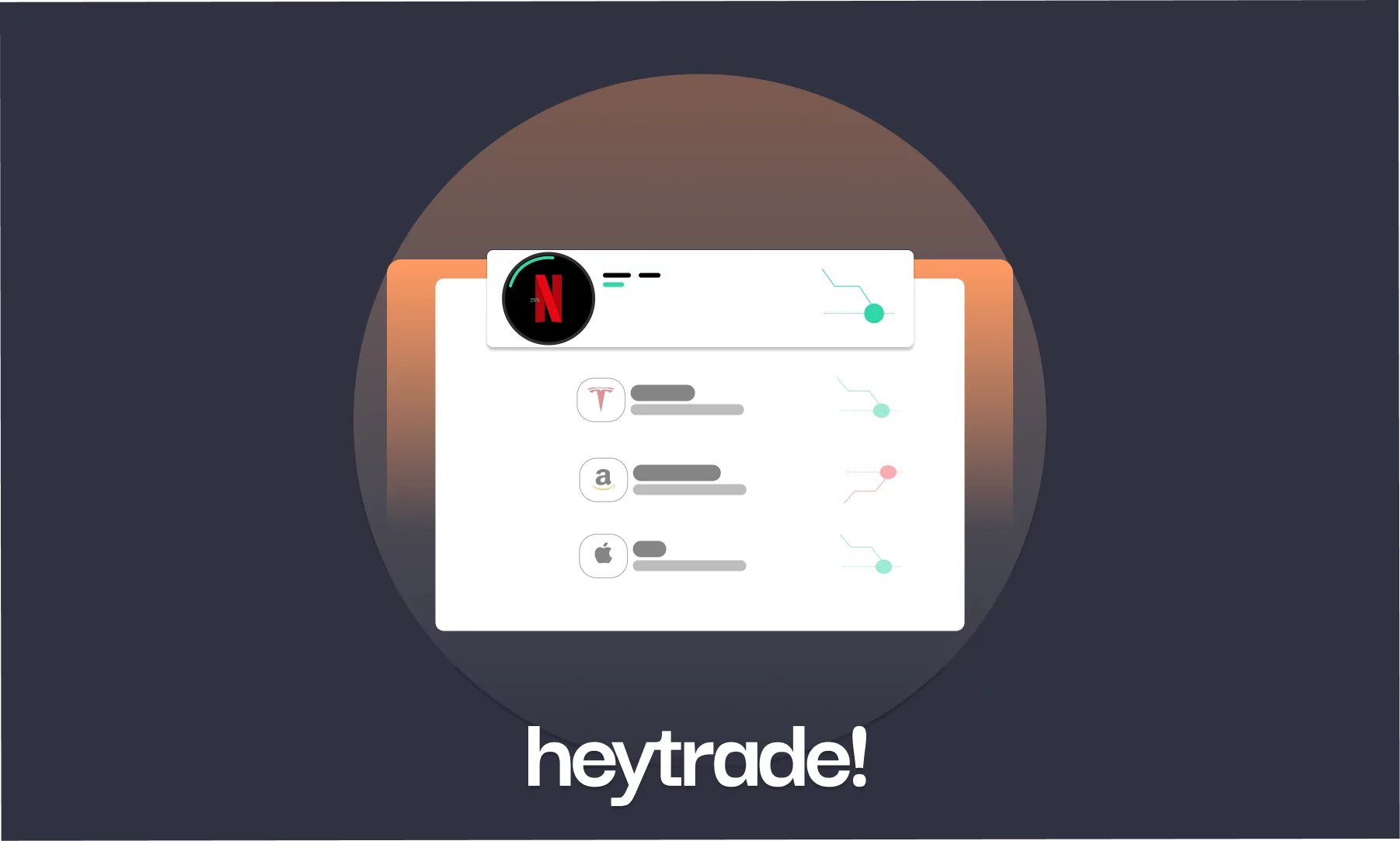
We continue to enhance the features of the HeyTrade WebApp to provide you with a superior investing experience on your chosen device.
Being able to issue buy and sell limit orders has been one of the most common requests from our customers since our launch. In November we already enabled this feature in our mobile app and, as of today, HeyTrade users can now send limit orders from the web version.
How to send a limit order
- Access HeyTrade’s WebApp.
- When creating an order, tap on the order type drop-down in the upper right corner.
- Select “Limit Order”.
- Set the limit price and expiration date of your order. You can set a maximum expiration period of 30 days.
- The order will be filled automatically if your selected price is reached.
- You will receive a notification on your mobile phone and an email informing you that the order has been executed.
How to access the web version of HeyTrade
To access the web version, go to the HeyTrade website and click on the “Login” button in the top right corner. It is also possible to access it directly from web.heytrade.com.
You will find more information about our WebApp in this link.
If you have any questions, please send us an email at support@heytrade.com. We will be happy to help you.



